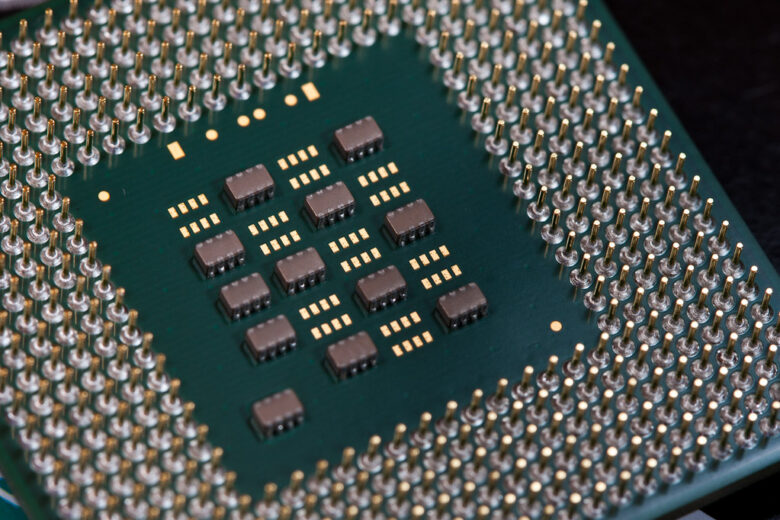Unleash the untapped potential of your computer like a mad scientist takes charge in their laboratory! Embark on an exhilarating journey where we delve into the realm of overclocking, a practice that catapults your CPU and GPU to unfathomable heights of performance. Brace yourselves, as we introduce you to a world of advanced tips and tricks that will transform your humble machine into a powerhouse of computational prowess. Leave behind the realm of stock settings, and join us as we explore the mind-bending art of overclocking, unveiling the secrets to maximizing your CPU and GPU performance like never before. Ready to push the boundaries and extract every ounce of power from your computer? Let’s dive in!
Understanding the Basics of Overclocking for CPU and GPU
Overclocking has become a popular technique among tech enthusiasts and gamers when it comes to boosting the performance of their CPU and GPU. With a few tweaks and careful monitoring, you can squeeze out every ounce of power from your components. In this post, we will delve into the basics of overclocking for both CPU and GPU, providing you with advanced tips and tricks to maximize their performance.
When it comes to overclocking your CPU, there are a few factors to consider. First, make sure you have a sufficient cooling solution in place, such as a high-quality CPU cooler. Overclocking generates more heat, and without proper cooling, you risk damaging your processor. Additionally, it’s essential to familiarize yourself with your motherboard’s BIOS settings, as this is where you will adjust your CPU’s voltage, clock speed, and multiplier.
Now, let’s move on to overclocking your GPU. The process is quite similar to the CPU overclocking, but with a few differences. Start by using software that allows you to adjust the GPU’s core clock and memory clock. Remember, stability is key, so gradually increase the clock speeds while keeping a close eye on the temperature. Additionally, some GPUs have built-in overclocking utilities, which can simplify the process for novice overclockers.
Optimizing CPU Performance: Methods, Risks, and Rewards
In the ever-evolving world of computing, enthusiasts are constantly searching for ways to push their machines to their maximum potential. One tried and tested method to achieve peak performance is through the art of overclocking. By tweaking the clock speeds of both the CPU and GPU, users can extract every ounce of power from their hardware. In this section, we will explore advanced tips and tricks for maximizing CPU and GPU performance through overclocking, uncovering the methods, risks, and rewards associated with this thrilling endeavor.
Before diving into the overclocking realm, it is essential to understand the methods behind it. Overclocking involves increasing the clock speeds of your CPU and GPU beyond their factory-set limits. This process can be done by adjusting various settings in the BIOS or using specialized software. However, caution must be exercised as improper overclocking can result in system instability or even permanent damage. Therefore, it is crucial to research your specific hardware and follow reliable guides to ensure a safe and successful overclock.
As with any endeavor, overclocking comes with its fair share of risks and rewards. On one hand, the rewards can be immensely gratifying. By pushing your CPU and GPU to their limits, you unlock the potential for increased performance and faster processing speeds. This can greatly benefit tasks such as gaming, video editing, and 3D rendering, allowing you to experience smoother gameplay or quicker renders. On the other hand, the risks should not be underestimated. Overclocking can increase power consumption, generate excess heat, and potentially shorten the lifespan of your components. It is crucial to carefully monitor temperatures and ensure adequate cooling to mitigate these risks.
In conclusion, advanced overclocking techniques offer users a tantalizing opportunity to squeeze every ounce of performance from their CPUs and GPUs. However, it is important to approach overclocking with caution, taking into consideration the methods, risks, and rewards involved. With proper research, careful adjustments, and mindful monitoring, the potential rewards of increased performance can far outweigh the risks. So, if you’re ready for the challenge, strap in, embrace the world of overclocking, and watch as your computing experience reaches new heights.
Unlocking Maximum Performance: Tweaks for GPU Overclocking
1. Fine-tuning the Core Clock: Start by gradually increasing the GPU’s core clock speed in small increments. Monitor the temperatures and stability of your system as you make adjustments. Once you notice any instability, dial back the clock speed slightly until you find a stable setting. Remember that every GPU is different, so trial and error is key in finding the sweet spot for your specific model.
2. Memory Tweaks: In addition to the core clock, optimizing the memory speed of your GPU can significantly enhance performance. Experiment with increasing the memory clock in small steps, just like with the core clock. Observe the overall stability and benchmark scores while ensuring the temperatures remain within safe limits. Finding the right balance between the core clock and memory clock can make a substantial difference in your GPU’s performance.
3. Power and Voltage Control: To squeeze out even more performance, consider adjusting the power limit and voltage settings of your GPU. Increasing the power limit allows for higher power consumption, which can lead to better overclocking stability. However, keep a close eye on the temperatures to prevent overheating. Adjusting the voltage can also impact the overclocking potential; while too much can cause instability, too little might limit performance. Strike a balance by incrementally adjusting the voltage until you achieve optimal stability and performance.
Advanced Tips and Cooling Techniques for Overclocking Enthusiasts
Cooling Techniques for Overclocking Enthusiasts:
1. Invest in High-Quality Air or Liquid Cooling Systems: Cooling is essential for maximizing CPU and GPU performance during overclocking. Consider purchasing top-rated cooling systems, such as air coolers with larger heatsinks or liquid coolers with advanced radiator designs. These robust cooling solutions help dissipate heat effectively and maintain lower temperatures, ensuring stable overclocking.
2. Optimize Airflow within your System: Good airflow is crucial for keeping components cool and preventing thermal throttling. To achieve optimal airflow, ensure your PC case has proper cable management to reduce obstruction. Place intake fans at the front or bottom of the case and exhaust fans at the back or top. Consider using high-quality fans with adjustable fan speeds to fine-tune the airflow according to your overclocking needs.
3. Apply Thermal Paste Correctly: The application of thermal paste is vital for efficient heat transfer between the CPU or GPU and the cooling solution. Apply a small, pea-sized amount of thermal paste to the center of the processor’s integrated heat spreader or the graphics card’s GPU. Use a spreading tool or carefully mount the cooling solution, allowing the paste to spread evenly. This ensures optimal thermal conductivity and helps maintain lower temperatures during intense overclocking sessions.
Expanding the Limits: Customizing BIOS Settings for Enhanced CPU and GPU Performance
Are you looking to push your CPU and GPU to their maximum potential? Look no further! In this post, we will dive into the world of overclocking and customizing BIOS settings to unlock enhanced CPU and GPU performance. By tweaking these settings, you can squeeze out every last drop of power from your hardware, taking your gaming and computing experience to the next level.
To start, let’s explore the CPU settings you can modify in the BIOS. One of the key settings is the clock multiplier, which determines the speed at which your CPU operates. By increasing this multiplier, you can overclock your CPU, resulting in faster processing speeds. However, it is important to note that this may also increase heat generation, so proper cooling is crucial to ensure stability.
Next, let’s move on to the GPU settings. Similar to the CPU, the GPU clock speed plays a vital role in graphics performance. By increasing the clock speed, you can achieve smoother gameplay, faster rendering, and improved visual effects. It’s worth mentioning that not all GPUs are created equal, so pushing the clock speed beyond a certain point may cause instability. Experimentation and finding the sweet spot for your specific hardware is key.
In summary, with a little bit of tinkering in the BIOS, you can enhance your CPU and GPU performance through overclocking. Remember to approach this process with caution, ensuring that you have proper cooling mechanisms in place. So go ahead, unleash the full potential of your hardware and embark on an unparalleled gaming and computing journey!
Insights and Conclusions
As we bring this article to a close, we hope you feel empowered and excited about unleashing the true potential of your processor and graphics card through overclocking. Throughout our journey, we’ve delved into the world of advanced tips and tricks, unraveling the mysteries that lie deep within the CPU and GPU overclocking realms.
Through meticulously tweaking clock speeds, voltage settings, and other parameters, you now possess the knowledge to squeeze out every ounce of performance that these powerful hardware components have to offer. After all, why settle for the mundane when you can experience your favorite games, render breathtaking animations, or crunch complex data at mind-boggling speed?
However, dear reader, we must tread with caution as we step into the realm of overclocking. It is essential to prioritize the safety and health of your hardware. While pushing the boundaries can yield astonishing results, always remember to strictly follow manufacturers’ guidelines, monitor temperature levels, and stay mindful of your cooling solutions.
As you embark on your own overclocking journey, remember the ancient adage: “With great power comes great responsibility.” While overclocking allows you to unlock incredible performance, it also demands your attention and careful consideration. Patience, experimentation, and a keen eye for detail will be your companions on this thrilling adventure.
In the end, the choice lies in your hands. Will you embrace the hidden potential within your hardware, or will you be content with the status quo? We hope that armed with the knowledge gleaned from this article, you will fearlessly embark on the overclocking path, pushing the boundaries to achieve previously unimaginable feats.
We bid you farewell, dear reader, as you venture forth into the vibrant world of overclocking. May your CPU and GPU soar to new heights, delivering an unrivaled performance that leaves you in awe. Happy overclocking, and may your gaming, creative work, or any tasks that require raw processing power bring you endless joy!